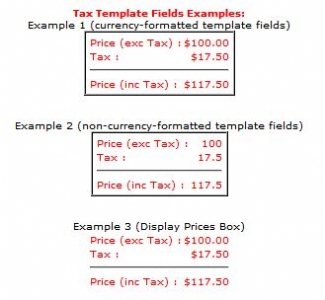Not logged in
Login | Register | Forgot Pwd
Got questions/problems? Take a look through our FAQs (frequently asked questions), or email us at: support@bigyellowkey.com. We shall do our best to get back to you promptly.
Are your prices for multiple domains too large? Are you trying to get licences for test domains but being asked to pay full cost? Don't worry; we can add test domains to your licences manually. Just purchase a single domain addon/upgrade for what it is that you need, and then email us about your situation regarding the remaining domains and we'll liaise with you over the options. email us at: support@bigyellowkey.com. We shall do our best to get back to you promptly. click here for more information regarding multiple domains, upgrades, and discount policies.
| Imminent: 4/1/2016 4:05:00 PM |
| BYZ Development Points have been changed
Click Here for details. The new BYZ Development Points (BYZ192) replace all previous BYZ Points which are now no longer available. |
| Released: 4/1/2016 3:05:00 PM |
| BYZ Annual Pass Now Available!
Click Here for details. The BYZ Annual Pass replaces the BYZ addon subscription service. |
| Released: 4/1/2016 2:05:00 PM |
| The
BYZ Terms and Conditions have been changed. Click Here for details. |
| BYZ Annual Pass add to cart |
£200.00 more... |
Want something done? Installation, upgrade of addons? Customisation? From tiny-tweaks to large scale projects,
click here for info on BigYellowZone points.
| Product File Management Enhancements for VPCart (Static Product Detail Pages) add to cart |
£50.00 more... |
| Category File Management Enhancements for VPCart (Static Category/Product-Summary Pages) add to cart |
£50.00 more... |
| Google-Base Feed for VP-ASP add to cart |
£35.00 more... |
| Google SiteMap Generator for VP-ASP add to cart |
£25.00 more... |
| Content Management Enhancements for VPCart (Static Content Pages, and content-in-panels) add to cart |
£25.00 more... |
| Email Review Reminders For VPASP add to cart |
£35.00 more... |
| NewsLetter (MailShot/MailList) Customer Export for VPASP add to cart |
£35.00 more... |
| PackingSlip for VPCart add to cart |
£40.00 more... |
| Enhanced Paging/Searching for VPCart add to cart |
£35.00 more... |
| Expand/Collapse (Category) Menu For VP-ASP add to cart |
£20.00 more... |
| Frequently Asked Questions (FAQs) For VPASP add to cart |
£35.00 more... |
| Keywords Template Fields for VPASP add to cart |
£15.00 more... |
| Manufacturer Tools for VPASP add to cart |
£25.00 more... |
| Order Form JavaScript Validation for VP-ASP add to cart |
£20.00 more... |
| Predictive Searches for VP-ASP add to cart |
£25.00 more... |
| Product ShowCase (Enhanced Front-Page) Functions for VP-ASP add to cart |
£30.00 more... |
| Quantity Discount Displays for VP-ASP add to cart |
£20.00 more... |
| SiteMap and Menu Generator for VP-ASP add to cart |
£35.00 more... |
| Tag Cloud (Word Cloud) Generator/Display for VPASP add to cart |
£35.00 more... |
| Testimonials for VPASP add to cart |
£35.00 more... |
| Admin Category Tree for VP-ASP add to cart |
£40.00 more... |
| Advanced SQL Execution for VPCart add to cart |
£10.00 more... |
| Bulk Product Updater for VPCart add to cart |
£40.00 more... |
| Customized Tabs for VPCart add to cart |
£25.00 more... |
| KeyWord Tools for VP-ASP add to cart |
£40.00 more... |
| Link and Source Corrector for VP-ASP add to cart |
£50.00 more... |
| Product/Category Fixing/Reporting Utils for VPCart add to cart |
£30.00 more... |
| Table Size Calculator (and Column Mover) for SQLServer (ASP Based) add to cart |
£10.00 more... |
| SQL Injection Cleaner (cleaning module only) add to cart |
£20.00 more... |
| SQL Injection Scanner (scanning only module) add to cart |
£20.00 more... |
| Dynamic Image Sizing for VPASP add to cart |
£15.00 more... |
| Image Zooming and Multiple Images for VPASP add to cart |
£45.00 more... |
| Image-Defaulting + Sizing Bundle For VPASP add to cart |
£20.00 more... |
| Missing Image Defaulting for VP-ASP add to cart |
£20.00 more... |
| Missing Image Reporting for VPCart add to cart |
£40.00 more... |
| Directory Path Calculator for ASP add to cart |
£10.00 more... |
| Domain Tools for VPCart add to cart |
£25.00 more... |
| Dynamic PopLists for VPCart add to cart |
£10.00 more... |
| Extra Panel Elements for VPCart (VPCart V7 or above only) add to cart |
£20.00 more... |
| Multiple-Directories for VPCart add to cart |
£25.00 more... |
| Session Tester for ASP/VPASP add to cart |
£5.00 more... |
| Template Fields for VPCart add to cart |
£25.00 more... |
| Also-Bought Template Fields for VP-ASP add to cart |
£25.00 more... |
| Blank-out Zero/Null Currency Template Fields add to cart |
£10.00 more... |
| Cross-Selling Enhanced/Secondary Template Fields for VP-ASP add to cart |
£25.00 more... |
| MultiBuy Discounts for VPCart add to cart |
£35.00 more... |
| Quick Order Screen for VPCart add to cart |
£35.00 more... |
| SagePay (aka Protx) 3D Secure Gateway for VPASP 6.0 - 6.5 add to cart |
£75.00 more... |
| Tax/VAT Amount Template Fields for VPASP add to cart |
£10.00 more... |
| VP-ASP Country-Name Display add to cart |
£10.00 more... |
| VP-ASP State-Names Display add to cart |
£10.00 more... |
Apologies, but online Payments are temporary unavailable as we are in the process of changing our payment gateway.
Please
contact us
if you wish to place an order and we will organize a manual payment process for you.
We hope/expect online payments to be available again soon.
Tax/VAT Amount Template Fields for VPASP - BYZ091
| << back to previous screen |
Allows your customers to see the breakdown of tax, pre-tax price, and taxed price. |
Full Version History:
| |||||||||||||||||||||||||||||||||||||||